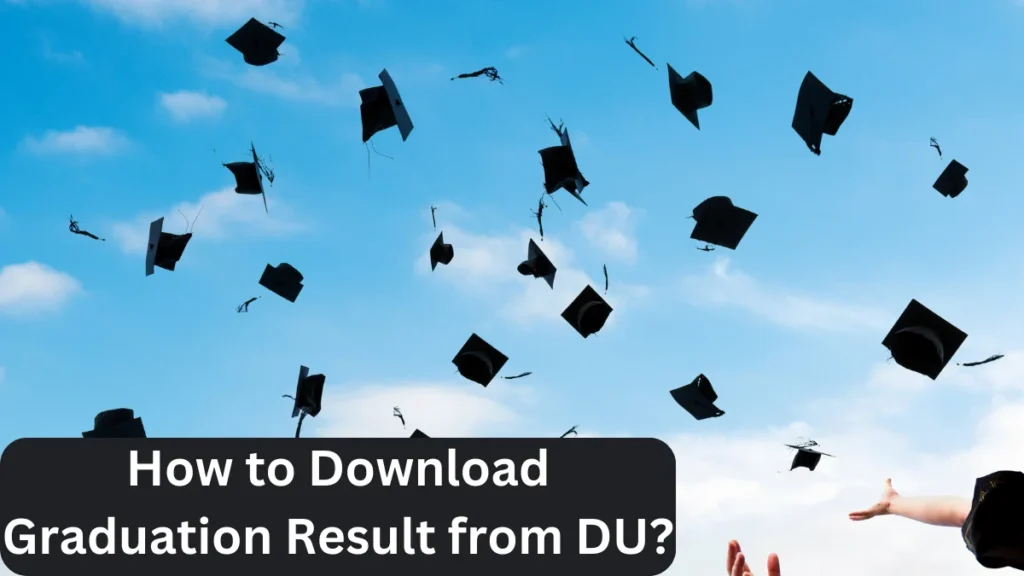
DU has announced the result of B.Com Hons. and other courses result for regular students yesterday. In this article, we are going to discuss how you can download your graduation result from DU, especially for regular students.
Steps to Download Graduation Result?
You need to follow the given below steps to download your graduation result from DU:
- Firstly, visit the official website of DU. You can go there by clicking on this link: slc.uod.ac.in
- After you land on the website, you will need to fill in your enrollment number and password.
- After filling in the above information on the website, you will see many options.
- Now you have to click on home and then go to the examination option and finally you will see the result option, click on that.
- Then, you will be able to see the results of each semester.
- Go on the last semester, there you have to first generate the result, and then you can download it.
What to do if You Don’t Remember Enrollment Number and Password?
This is very common if you don’t remember your enrollment number or password. There are a number of things you can do to solve this problem.
- Go to your Gmail, you must have received your enrollment number there. You can simply search on Gmail ‘Enrollment’ and if it’s there, you will see it.
- In case you forget your password or can’t able to locate your enrollment number in Gmail, simply click on the reset password option given below the login credential space.
- After doing the reset password step, if you don’t remember the enrollment number, you can use your email ID to get it on Gmail.
Why DU site is not working?
DU websites are not able to handle its servers when a lot of students log in at the same time. So, if you are not able to log in or the website is not opening, simply don’t log in at that time, as you will simply waste your time.
Think of a time when no one or very few students are checking their results on the DU website. For example, if you open the DU website at night around 2/3 a.m., there would be no problem. If you have any other problem that is not discussed, you can ask in the comments, I will try to find the solution.
[…] How to Download Graduation Results from DU? […]